top of page
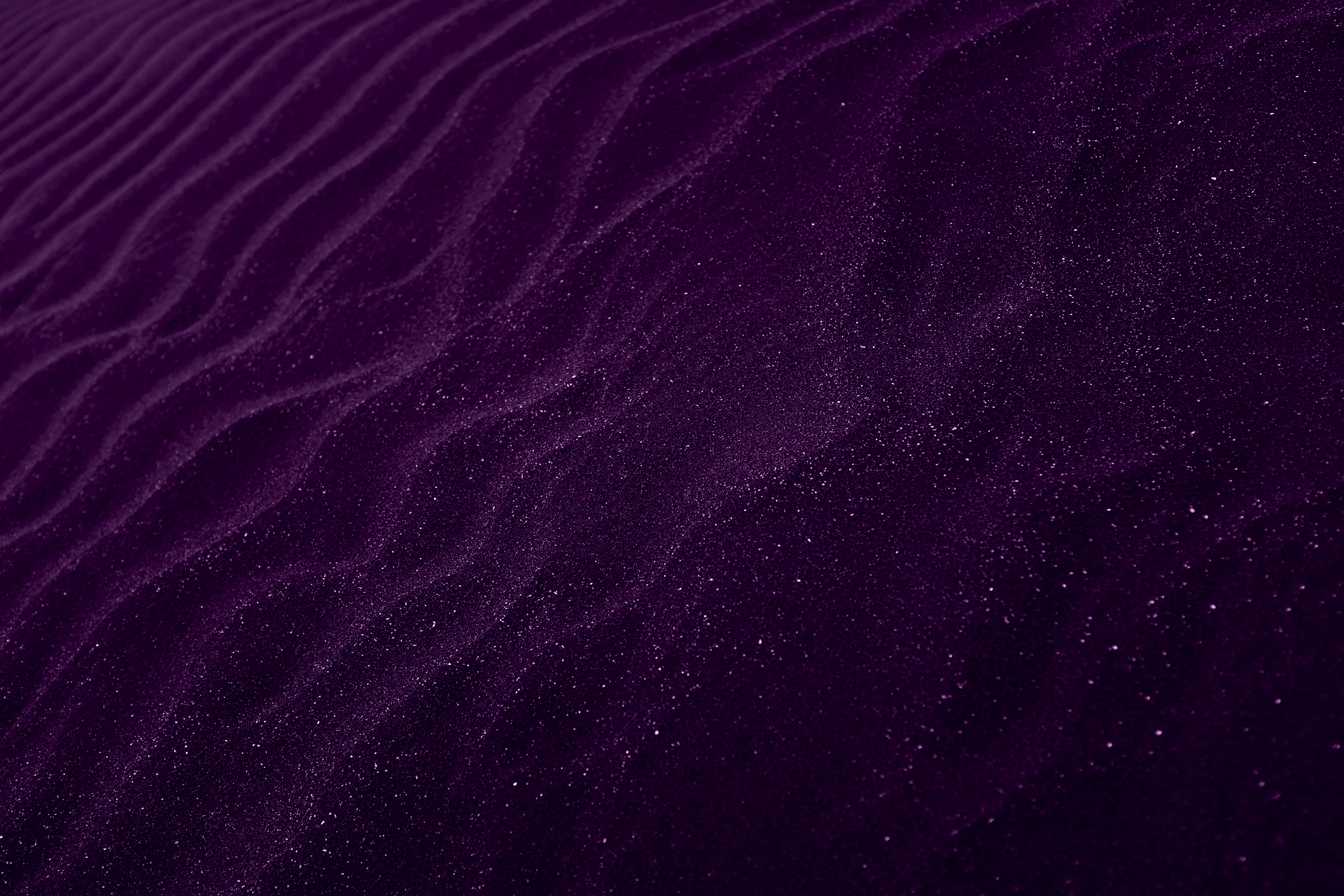
What's Mappin
Date
January 2018
Role
UI/UX Designer
Description
This software engineering group project required us to create a preliminary version of an application for a platform of our choice. What's Mappin' is a proposed application for Android mobile systems, which maps (pinpoints) clubbing events targeting university students across the map of London.
I was responsible for the UI/UX design and delivered two user interface iterations, utilizing user feedback to achieve the desired result. Below you can find the final iteration of the user interface design.


Welcome Page

No Internet

Help & Support

Welcome Page
1/10
bottom of page